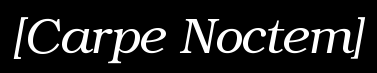Ein Witz: Digitale Briefmarken laufen ab
Gnome Shell Extension Draw on Screen - Einfach auf den Desktop zeichnen und schreiben.
Wie vergebe ich Admin rollen in Librechat?
Mit der saruman TED 64kb Speichererweiterug will ich auch C16+4 Programme laufen lassen
"Wenn man viele verschiedene Farben in einem Topf rührt, kommt meistens braun dabei heraus." - Thomas Eimers
Setup GAOMON S620 Graphics Tablet on Ubuntu
Bus 003 Device 002: ID 256c:006d GAOMON Gaomon Tablet
Simply created a file in /usr/share/X11/xorg.conf.d/ named <code>99-gaomon.conf
Section "InputClass" Identifier "Gaomon tablets with Wacom driver" MatchUSBID "256c:006d*" MatchIsTablet "true" MatchDevicePath "/dev/input/event*" Driver "wacom" EndSection
Bind Button one to undo and button four to escape
xsetwacom --set "GAOMON Gaomon Tablet Pad pad" Button 1 "key ctrl z" xsetwacom --set "GAOMON Gaomon Tablet Pad pad" Button 2 "key ctrl 1" # Pen Color xsetwacom --set "GAOMON Gaomon Tablet Pad pad" Button 3 "key ctrl 2" # Pen Color xsetwacom --set "GAOMON Gaomon Tablet Pad pad" Button 4 "key Esc" xsetwacom --set "GAOMON Gaomon Tablet Pen stylus" Mode "Absolute"
Based on https://askubuntu.com/question...
Article relase date: / Last update: