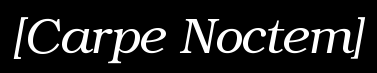Ein Witz: Digitale Briefmarken laufen ab
Gnome Shell Extension Draw on Screen - Einfach auf den Desktop zeichnen und schreiben.
Wie vergebe ich Admin rollen in Librechat?
Mit der saruman TED 64kb Speichererweiterug will ich auch C16+4 Programme laufen lassen
"Wenn man viele verschiedene Farben in einem Topf rührt, kommt meistens braun dabei heraus." - Thomas Eimers
Enable Hibernation on Ubuntu 22.04 with LVM and Full Disk Encryption
Look at https://www.stefanproell.at/po... for setup Hibernate
And edit this file, to set hibernate as action to the power button.
sudo gedit /etc/polkit-1/localauthority/50-local.d/com.ubuntu.enable-hibernate.pkla
And insert this lines (at end):
[Re-enable hibernate by default in upower]
Identity=unix-user:*
Action=org.freedesktop.upower.hibernate
ResultActive=yes
[Re-enable hibernate by default in logind]
Identity=unix-user:*
Action=org.freedesktop.login1.hibernate;org.freedesktop.login1.handle-hibernate-key;org.freedesktop.login1;org.freedesktop.login1.hibernate-multiple-sessions;org.freedesktop.login1.hibernate-ignore-inhibit
ResultActive=yes
sudo gedit /etc/systemd/logind.conf
HandlePowerKey=hibernate
Article relase date: / Last update: